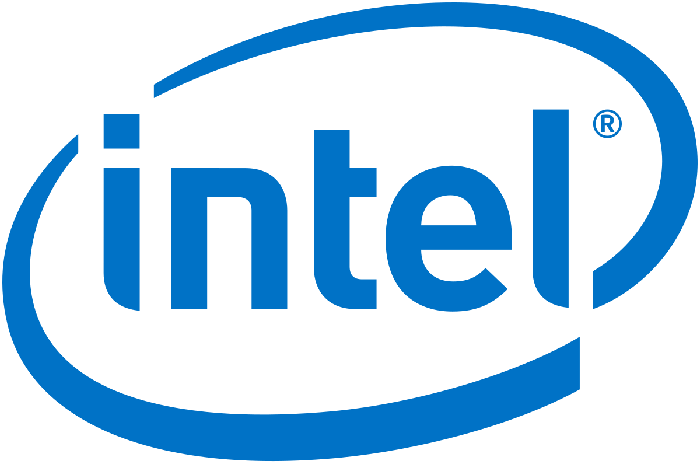Please visit the VIRTUAL WEBEX INFORMATION DESK if you:
- Are unable to access the virtual event through Whova
- Want to test or practice your presentation on Webex (camera, audio, share screen, etc.)
- Have general questions about the NetSoft 2020 Virtual Conference Program or the Webex Platform
CLICK ON LINKS BELOW ON EACH DAY.
DAY 1: June 29, 8:30 am – 5:30 pm
INFORMATION DESK
DAY 2: June 30, 8:30 am – 5:30 pm
INFORMATION DESK
DAY 3: July 1, 8:30 am – 5:30 pm
INFORMATION DESK
DAY 4: July 2, 8:30 am – 5:30 pm
INFORMATION DESK
DAY 5: July 3, 8:30 am – 5:30 pm
INFORMATION DESK
If you are asked for a password, please use: CSNetSoft2020
Contact: m.a.torres@comsoc.org for questions or concerns.
FAQ:
How can I access the conference proceedings?
- Option 1: You can select papers in the Whova app, on your laptop/desktop you can access the program via the NetSoft 2020 Whova web app, you can go the sessions, download the paper pdf (by selecting Download paper (PDF)) and you can also watch the prerecorded video by the authors.
- Option 2: You can also download the whole proceedings zip file. The password to access the zip file of the proceedings is mentioned in the Welcome email message sent on Sunday June 28, 2020 with subject “Welcome to IEEE NetSoft 2020 – please read carefully – event information”.
When using option 1, watching the paper pdf files from the Whova web app on your laptop/desktop is preferred.
How can I connect to the conference sessions?
You can select papers in the Whova web app, on your laptop/desktop you can access the program via the NetSoft 2020 Whova web app, you can go to the sessions, and next click ‘View live stream’ which brings you straight into the session, no password needed.
How can I say something during a Webex session?
In case you want to say something during the session, please raise a virtual hand first or use the chat channel in the session.
How can I test my presentation, screen sharing, sound, etc in advance?
If you have questions or you want to test your presentation on Webex (for example, testing audio, camera and sharing presentations on the screen), you can visit the Info Desk, also accessible through
For instance, please visit the Virtual Webex Information Desk on Monday any time, even if your presentation is on a later day during the week. The Virtual Webex Information Desk is available during the entire week from 8:30 am until 5:30 pm CEST, you are always welcome, preferably try to avoid the “busy hours”.
Can I play a movie instead of giving a live presentation?
Live presentations are preferred, please check the guidelines for presenters.
How much time in advance should I be present in my session to present?
Please connect to your session room in Webex at least five minutes before the start of the session, please check the guidelines for presenters.