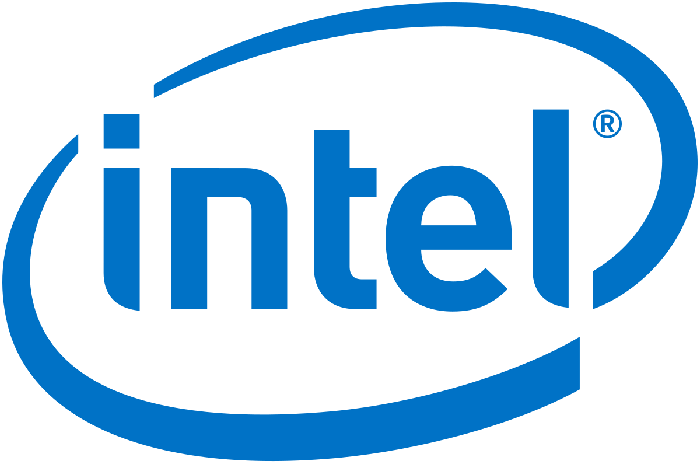Some parts of these guidelines are courtesy of DNAC, which we would like to thank for sharing them.
The session chairs are responsible for moderating the session. Their responsibility is similar to a regular conference session, and they will be supported by a session host when running the online session. Each session chair is kindly requested to follow these steps:
- The chair checks with each speaker, before the session, if the presentation will be made live or using the pre-recorded video. The preference is to present live for increased engagement with the audience. The chair collects each presenter short bio from either their Whova or EDAS profile. The chair also has access to the presenter’s paper through either Whova or EDAS.
- The chair logs in to the virtual room 15 min before the session time using a web browser running on a PC. The virtual room can be reached from the NetSoft 2020 Whova web app using the same email account used to register to the conference.
- In the Whova web app, by clicking on the Agenda page, it is possible to browse for the session to be chaired.
- A click on the View Live Stream button gives access to the Webex meeting room the session will take place in.
- Once in the room, the session chair will be given the “panelist” role by the session host before the session begins, so that the chair will be able to activate microphone and camera. We kindly ask session chairs to keep their camera on throughout the session for a more interactive experience.
- Before the session starts, the chair verifies that all speakers are present, opening the Webex participants pane.
- The chair introduces the presenter and their paper at the designated presentation time slot.
- If a speaker will present live, the session host will give the “presenter” role to the speaker so that the speaker will be able to share their screen and show their presentation. Participants with “presenter” privileges will show the Cisco Webex logo next to their photo icon in the participant pane.
- If a speaker will not present live, the session host will then play the pre-recorded video presentation at the scheduled time on behalf of the speaker.
- IMPORTANT: In case the speaker has a poor connection quality that prevents to hold a live presentation, the pre-recorded video must be played by the session host.
- When the presentation is finished, the session chair opens the Q&A session and reads any questions made to the presenter in the Q&A Chat.
- Any remaining follow-up questions can be handled after the session through the Whova Session Q&A.
The Role of the Session Chair
Please click here to view additional information to assist you in your role as the session chair.